Do you know what is Yahoo! messenger? I sure you is surely knew it.
Yahoo! messenger is one of yahoo.com service very popular in the world.
Then what his relation with blog?
some blogger wish to be in his blog
attached yahoo ! messenger icon , hence if him online in yahoo!
messenger can in knowing by his blog visitor and also can easy to in contacting for chatting.
If you ask to me, can yahoo! messenger icon add at blog? the answer is can,
and not only that, we can choose icon what is will add.
The choice is differentiated in 10 choice, you remain to choose
style ID which which is compatible according to your :
This is the style ID of yahoo! messenger icon :
Allright, to placed the yahoo! messenger icon just place this code at your sidebar :
<a href="ymsgr:addfriend?YOURID"><img src="http://opi.yahoo.com/online?u=YourID&m=g&t=StyleID" border="0"></a>
For example. If your yahoo ID is balakasadut24@yahoo.com, your ID is balakasadut24,
So the code for yahoo! messenger icon with choice Style ID 9 is as follows :
<a href="ymsgr:addfriend?balakasadut24"><img src="http://opi.yahoo.com/online?u=balakasadut24&m=g&t=9" border="0"></a>
Now, how to place the code to your blog. Follow the teps :
- Login to blogger with your ID.
- After entering the dasboard page , click Layout. Please saw the picture :
- Click at Page Element tab. See the picture below :
- Click at Add a Page element.
- After emerging pop up window , click add to blog button for the things HTML/JavaScript. See the picture following :
- Copy and paste the code below into available column :
- Change YOURID with your yahoo ID and StyleID with number of your choice.
- Click

- Finish. Please see the result.
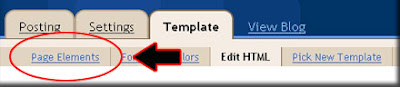

If you still comfused with step above, i have the easy way to do this.
Just click the button below, login to your blog and the code will add to your blog automatically,
please Change YOURID with your yahoo ID and StyleID with number of your choice:
Enjoy with your yahoo! messenger icon. see you at may next post.


0 komentar: